Nooie Baby Monitor Wifi 360 نوي جهاز مراقبة الطفل، كاميرا واي فاي للحيوانات الاليفة في الداخل، اي بي لاسلكية 360 درجة، 1080 بي
- ألاسعار المذكورة توجد فى السعودية
- هذا المنتج متاح لدى Amazon.sa, Noon
- لدى amazon.sa يمكنك شراء المنتج جهاز مراقبة الطفل، كاميرا واي فاي للحيوانات الاليفة في الداخل، اي بي لاسلكية 360 درجة، 1080 بي، التتبع، رؤية ليلية بالاشعة تحت الحمراء، متوافقة مع اليكسا، صوت ثنائي الاتجاه، رصد الحركة والصوت، من نوي بسعر 256.00 SAR
- أفضل سعر ومواصفات ل جهاز مراقبة الطفل، كاميرا واي فاي للحيوانات الاليفة في الداخل، اي بي لاسلكية 360 درجة، 1080 بي، التتبع، رؤية ليلية بالاشعة تحت الحمراء، متوافقة مع اليكسا، صوت ثنائي الاتجاه، رصد الحركة والصوت، من نوي تم تحديثة فى أبريل 3, 2025 8:31 ص
Nooie Baby Monitor Wifi 360 نوي جهاز مراقبة الطفل، كاميرا واي فاي للحيوانات الاليفة في الداخل، اي بي لاسلكية 360 درجة، 1080 بي

ر.س256.00
خصم أضافى 10% عند نسخ كوبون تسعيرة الحصرى
الوصف
Nooie Baby Monitor Wifi 360 نوي جهاز مراقبة الطفل، كاميرا واي فاي للحيوانات الاليفة في الداخل، اي بي لاسلكية 360 درجة، 1080 بي
| اسم اللون | أبيض/فضي |
| القسم | للجنسين |
| الفئة العمرية المستهدفة | حديثي الولادة |
| كمية العبوة | فردي |
| العمرية المستهدفة | حديث الولادة |
| محتويات العلبة | Nooie Baby Monitor, WiFi Pet Camera Indoor, 360-Degree Wireless |
| رقم الموديل | IPC100 |
| اسم الموديل | IPC100 |
| عدد القطع | 1 |
Nooie Baby Monitor Wifi 360 نوي جهاز مراقبة الطفل، كاميرا واي فاي للحيوانات الاليفة في الداخل، اي بي لاسلكية 360 درجة، 1080 بي الاسعار
تاريخ السعر
Nooie Baby Monitor Wifi 360 نوي جهاز مراقبة الطفل، كاميرا واي فاي للحيوانات الاليفة في الداخل، اي بي لاسلكية 360 درجة، 1080 بي Videos
مراجعات (7)
7 reviews for Nooie Baby Monitor Wifi 360 نوي جهاز مراقبة الطفل، كاميرا واي فاي للحيوانات الاليفة في الداخل، اي بي لاسلكية 360 درجة، 1080 بي
.....





















Heba A. –
الصوره واضحه ليل وبنور الصوت ممتاز انصح فيها
anonymous –
ممتازه جداً سهله الاستخدام 👍🏻
Safi Almujahed –
No baby sound deduction. Not show exactly the name 360cam. To understand its not supported 5GHzNot baby cam. It’s normal cam
Mohammad Aalturki –
يوجد افضل منها. المشاكل اللي واجهتها : التعليق حيث انها دائما توقف الشاشة مع ان الاتصال بالانترنت عندي جداً عالي وان كان لا يوجد تعليق تاخير من ثانيتن الى 5 ثواني الدقه ليست عاليه والرؤية الليلية ليس عاليه ولا يوجد خيار تشغيل الرؤية الليلية دوماً حيث اوقات تطفا وتشتغل الرؤية الليلة لو فيه اناره خافته مقارنة بمنتجات اخرى نفس السعر ، لاحظة انها ترافع حرارة العدسه بطريقه غريبه جربت وحده ثانيه من شركة imou كانت اكثر عملية منها استخدامي لها كان مراقبة ابني في المهد
Asmotii –
سيئة جداً. سيئة جداً اتصال الانترنت عندي ممتاز جداً لكن دايما تفصل وخاصية الكلام عن طريق الكاميرا اذا استخدمتها تعلق الكاميرا وبعد ٥ اشهر خرب الصوت فيها اذا شغلتها عن طريق التطبيق معد تطلع الصوت اذا الطفل يبكي او اذا احد تكلم وسويت لها فورمات ولكن نفس الشي وتعلق فجاه تحول الوضع ليلي وبعدين تقلبه نهاري وتقعد ساعه تطلع صوت مزعج يوم تقعد تحول الوضع جداً سيئه ما انصحكم فيها ، فيه انواع افضل منها بمراحل وارخص منها.
Carrie –
I have the Nooie 1080P indoor camera and I’ve been quite happy with it so I had to give this 360-degree model a try. It takes the features of the static camera and adds the ability to pan and tilt the camera either manually or you can enable motion tracking easily through the app. I wrote a review for the static camera and many of the features carry over including its great video quality so if you’ve read that review, some of this will seem familiar.Setup -Setup was very simple using your phone or tablet, running the free Nooie Cam app. You first need to verify that your phone is connected to the 2.4Ghz access point in your home where you will be using the camera. You then simply start the Nooie Cam app and select the +Camera button. You select the Nooie Cam 360 option and it will walk you through the remaining, simple steps. Basically, you assure the camera is on, enter the password for the wireless access point/router your phone is currently connected to (this is the same one you will be connecting the camera to), click Next, and a QR code appears on the screen of your phone. You now hold the screen of your phone in front of the Nooie camera’s lens and it provides an audible tone and LED light indicator when it is finished reading the QR code. The app will now inform you that it is pairing and will begin a countdown. When complete, the app will inform you that pairing has completed. It’s that simple.Use -Now that the camera has been added, you simply select it to view the camera. To hear audio from the camera, you select the speaker icon within the app and now you are able to see and hear what’s going on around the camera. The camera also has a built-in speaker that allows you to press the microphone button within the app and then speak through it. This is very useful and/or just fun depending on where you locate the camera. For example, I have the camera in my living room where my cat typically spends a good part of her day. If you have cats, I’m guessing yours is similar where she doesn’t have one place that she always lays within a room. She instead has multiple locations that she’ll randomly select. With this 360 degree camera, either from home, from work, a restaurant, wherever I have WiFi or cellular access I can pan the camera from left to right and up or down. It’s range is great where you can literally place the camera in the center of the room and, from the app, turn it from it’s left side behind it all the way around front, through to the right side behind it just by swiping across the screen with the camera’s image live the whole time. You can pan it around to see the entire room. Beyond this, you have the ability to tilt the camera up and down from the app as well by swiping up and down on the camera’s image live. I can scan the room for my cat, locate her, and then touch the microphone to talk to her. Being a cat, she chooses whether she wants to respond or not. Sometimes her ears just perk up and she whines (which you can hear through the camera’s built-in microphone), but other times she’ll choose to walk over to the camera and give it some love. :)If you choose to use the Motion Tracking feature, if your cat, or anything really, moves in front of the camera’s lens, the camera will follow it. As the moving option moves close to the edge of the camera’s current visibility, the camera will move to center the moving object within it’s vew and continue doing this until the moving object either stops moving or moves behind something where the camera can no longer see it. One thing to note with automatic Motion Tracking is the camera can pan 360 degrees. If something moves and the camera ends up pointing in a different direction than the next moving object. The next moving option must move in front of the lens at some point for the camera to see it and start tracking it. Depending on where you mount the camera and your use, this may be fine or it may not. So, definitely think about this before placing the camera if you plan to enable Motion Tracking.Video and audio can be recorded to either a microSD card or to the cloud. Cloud storage is a paid service. Given my usage, microSD recording is fine for me so I haven’t tried the cloud storage option. MicroSD recordings are easily accessed through the app via a scrollable tape across the bottom of the screen. You select the day and then scroll through to the time you would like to view. If at any time you are viewing live video or recorded video from the app and you would like to save the video to your device, you simply press the camera icon on screen to set the start point, continue watching the video as it plays, and press the icon again when you’d like to stop and the video will be saved to your device. It’s VERY easy!Like other security cameras, you can also setup notifications based on sound and/or motion. This too is easy to configure by selecting None, Low, Medium, or High for each option and then selecting the timeframe that you would like to receive notifications. Note that you can enable disable notifications by day, but each day only has one start time and one end time that can be selected. Meaning, you cannot setup notifications from 8am-5pm and then again 10pm to midnight for the same day. You could do one or the other, but not both. I don’t see this as a problem for me, but it’s worth noting depending on your use case.There are a few additional notable settings. First is the ability to enable/disable audio recording. I haven’t done much testing with this, but I’d imagine this could save some space on your microSD card, allowing you to possibly record more video if disabled. Second is the ability to enable/disable the small LED light on the camera. If you placed the camera in a visible location in your home, you may want to disable the LED to avoid the distraction of it. Last, there is a Rotate Image option. So, if you need to mount the camera under an overhang, cabinet, etc., you can simple tap this button to flip the image for mounting the camera upside down and now viewing it live or recorded video will display right-side up.Customer Service -I reached out to Nooie’s customer service prior to purchasing my previous camera as I had a number of questions. I received quick, thorough responses the same day, shortly after I had sent them. I worked with Julia who was great to work with. Very friendly, personable, and understanding. Julia’s customer service was great and made the decision to purchase this camera a complete no-brainer. As I’m sure many of you know, when you have questions or something goes wrong you really find out what a company is made of. I’m happy to say Nooie’s support is great! Regarding this camera, I had a few questions for Nooie support prior to purchasing it and received the same great, prompt responses. This proved even moreso that their support is great! It wasn’t just a one time fluke with the first camera.Summary -This camera works great and has clear video. The two-way communication capability is an added bonus and could open up its use to more than just a security camera. It’s ability to automatically track motion as well as it’s ability to turn 360 degrees while automatically tracking motion and/or by manually swiping the screen coupled with it’s low price point of under $40 makes this a great buy in my book! I am definitely glad that I added this camera to my home. It will work well keeping track of not only the cat, but I can see when my teenager comes and goes when I’m not home.
Avaston –
I bought this camera to alert me at night if my elderly father gets up in the night. He started falling after a recent stroke and it became necessary after a couple falls in the night to alert me if he’s getting up. It’s also nice to be able to keep an eye on him as I do other things around the house.Setup for me was a snap and I had it up and running in about 5 minutes from the time I took it out of the box. The camera picture is very good during the day and decent at night. The night view is good but certainly is not as crisp as I would like it but 1080p can only do so good at night. The ability to move the camera around from the app is nice but it would be nice to be able to lock the camera in place via the app as to not move it accidentally. I accidentally move it frequently when getting texts and other notifications while in the app. Long story short the camera itself does a pretty good job of doing what it’s suppose to. The cord is quite short so if your mounting high, have an outlet near or be prepared with an extension cord.Now the app. Where do I start. It’s functional but how good depends on your needs. I’ll break down my issues each on it’s own paragraph, app and camera.There is no supported option to view this on the web from PC. There is however a work around. Download BlueStacks to your PC which is an Android emulator. Set it up with your Google account so you can download from the Play store. Download the Nooie app and create a NEW account with a NEW email or other email you already have. It just shouldn’t be the same as the original email you have the cameras registered to. You can use the original email but you can only be logged in on 1 device at a time. A new account keeps you logged in on all devices. Follow the signup steps then invite yourself from the primary account. I know it’s a pain but it works. iOS also has a emulator. I’m not familiar with those since I’m an Android user but it’s an option for Apple users.The biggest problem for me is not all motion is detected and alerted. I use the bathroom in the night and I enter the camera viewing area well inside the view area. The camera does not send a motion alert when I walk through which takes about 5 seconds from the first sign of me on the camera. This is on low and medium sensitivity but it should still detect an entire body moving. I’m not a small person. Ultimately I don’t need it too right now and it still detects and alerts to my father if he gets up or even rolls over in his sleep as he is mostly centered in the camera view. My needs will eventually change what I use these cameras for so that’s a negative for me.I want it to record to SD card continuously until I stop the recording and it doesn’t. Everytime I open the app it stops recording. I need to start recording again before leaving the app. Sometimes I forget and it’s really annoying.If I need to review past recordings it’s a real pain. It gives a timeline by date and you have to go into the date and scroll to find what your looking for which can be a pain depending what your looking for. If your looking for something and don’t know the date it recorded… May god help you in your quest to find it.On a positive note if you get an alert you can view the alerts from WITHIN the app inbox and have it take you to what caused the alert. This is ONLY if you were recording. I suspect a lot of people don’t know that from some of the bad reviews I read. I found this when I had a moth flying by the camera setting off motion alerts (even on low sensitivity). It had to fly right in front of the lense to set it off. Flying 3 feet in front of it didn’t at low sensitivity. If you have alerts by sound detection then this will be more difficult for reasons mentioned below…unless the reason is a loud one.The ability to share the camera view with others is a really nice feature. My father is getting home hospice care and it’s nice to have family be able to give themselves piece of mind by checking in on him… especially the one that lives out of state and can’t be here. The company states they can’t adjust the camera but they definitely can move it. This is a big problem for me. They cannot adjust the settings but I have had to fix the view from them accidentally moving it many times. This would be another reason to be able to lock the position of the camera from within my app as the owner. It would also be nice for them to be able to control their own alerts with their app. Right now they are stuck with how I (as the owner) have it setup for me.The 2 way audio is lacking for me. A family member was standing 5 feet in front of the camera and couldn’t hear what I was saying to them, only that I was saying something. I don’t talk softly so the built in speaker is a negative for me. The microphone is lacking as well but is more functional than the speaker. Room noise from anything more than 5 feet is not great. I was talking to a nurse 4 feet in front of the camera and my family watching could hear good but hearing the TV at 12ft is VERY faint, tinny and not distinguishable, even at a decent volume. Take that for what it’s worth for your situation.A missing feature that would be nice is being able to set a motion detection area for alerting. I was hoping this app would do that (not stated it does) but it doesn’t.I’ll update as I think of other things, these were just off the top of my head. I just ordered another camera for another room even with my issues as now is not the time to reshop for a new brand of camera I would be happier with. The camera serves its primary purpose but it could do so much better with work to the app. I’ll update for a 2 camera setup if needed but for now I would not recommend this camera.UPDATE2 camera setup has all the goods and bad mentioned for both cameras. I moved the primary camera watching my father to 5ft away from where he sleeps instead of 12ft away and false/no alerts are much better. So apparently alerts are only reliable within 5 or 6 feet of the motion.I upgraded to the latest beta software to try and make things better and now I have connection problems. Sometimes it’s slow to load video and sometimes it doesn’t load at all. If your having connection problems then unsubscribe from being a beta tester in Google play and reimstall to see if it helps.UPDATE 2Ok I’m done. 1 of the cameras now disconnect randomly and needs to be unplugged and plugged back in to reset it to get it to work again. I wasn’t wanting to find new cameras now but Nooie is just not cutting it so I will upgrade to a 2k camera from another company to provide the night details I would prefer and also get a more reliable camera.. The negatives are now drowning out the positives. Reducing to 2 stars.