Acer Nitro VG271U M3 27 inch 2k ايسر شاشة العاب VG2 من سلسلة نيترو
- ألاسعار المذكورة توجد فى السعودية
- هذا المنتج متاح لدى Amazon.sa
- لدى amazon.sa يمكنك شراء المنتج ايسر شاشة العاب VG2 من سلسلة نيترو VG272UV - 27 انش 2K (2560x1440) @170Hz IPS، 1 مللي ثانية (G الى G)، مع تقنية AMD فري سينك بسعر 949.00 SAR
- أفضل سعر ومواصفات ل ايسر شاشة العاب نيترو VG271U Pbmiipx 27 انش WQHD (2560 × 1440) IPS AMD راديون فريسينك 144 هرتز، شاشة معتمدة من فيسا HDR400، DCI-P3، (2 HDMI 2.0 و1 منفذ عرض)، اسود تم تحديثة فى مارس 31, 2025 6:12 ص

ر.س949.00
خصم أضافى 10% عند نسخ كوبون تسعيرة الحصرى
الوصف
Acer Nitro VG271U M3 27 inch 2k ايسر شاشة العاب VG2 من سلسلة نيترو
- مع لوحات IPS عالية السرعة، يمكن دفع وقت استجابة الشاشة إلى أقصى الحدود من 5 مللي ثانية الأصلية على طول الطريق بحد أدنى لا يصدق. 0.1 مللي ثانية2 مع تمكين محرك أقراص LCD الزائد! ينتج عن ذلك ضبابية أقل وضوحًا عندما تتغير الألوان بسرعة – مما يجعل لعبك حاد قدر الإمكان.
- ارتقِ بلعبك إلى المستوى التالي مع دقة الألوان المحسنة والتباين المضمونة من خلال شاشة العرض اتش دي ار 400 المعتمدة من فيسا. يحدد هذا المعيار الصناعي جودة HDR بما في ذلك الإضاءة والتدرج اللوني وعمق البت ووقت الارتفاع.
- اختر من بين الدقة التي تتراوح من فل اتش دي حتى دبليو كيو اتش دي في 27 انش على شاشة IPS نابضة بالحياة ودقيقة الألوان. والعثور على هذه البقعة الجميلة تأتي بسهولة لتتمكن من إمالة الشاشة من -5 درجة إلى 20 درجة.
- لا حاجة إلى العبث بالأزرار. قم بتعديل إعدادات شاشتك بسهولة من خلال برنامج أداة العرض المساعدة.
- احم عينيك من الإجهاد غير الضروري باستخدام تقنيات ايسر BlueLightShield وتقنية Flickerless. استمتع بجلسات اللعب الطويلة مع تقليل وهج الشاشة وإجهاد العين بفضل ايسر ComfyView والتعتيم المنخفض.
| نوع التوصيل | منفذ HDMI |
| نوع العرض | LED |
| حجم الشاشة | 27 In |
| دقة الشاشة | 2560×1440 |
| اسم اللون | Black |
| ميزات الشاشة | شاشة مسطحة |
| نوع العرض | LED |
| معدلات التحديث | 144 هرتز |
| مراقبة وقت الاستجابة | حتى 1 مللي ثانية |
| نوع الاستخدام | ألعاب |
| تقنية العرض | تقنية IPS |
| Adaptive Sync Technology | أيه أم دي فري سينك بريميوم |
| القوة الكهربائية | 60 W |
| رقم الموديل | UM.HV1EE.304 |
| اسم الموديل | UM.HV1EE.304 |
| عدد منافذ HDMI | 2 |
Acer Nitro VG271U M3 27 inch 2k ايسر شاشة العاب VG2 من سلسلة نيترو الاسعار
تاريخ السعر
| تاريخ السعر ل ايسر شاشة العاب VG2 من سلسلة نيترو VG272UV - 27 انش 2K (2560x1440) @170Hz IPS، 1 مللي ثانية (G الى G)، مع تقنية AMD فري سينك | |
|---|---|
|
أخر تحديث للسعر :
|
|
مراجعات (10)
10 reviews for Acer Nitro VG271U M3 27 inch 2k ايسر شاشة العاب VG2 من سلسلة نيترو
.....






![Acer Nitro VG271U M3 27" QHD 180Hz Gaming Monitor [2023 Edition]: Review & Unboxing](https://i.ytimg.com/vi/HMWHo22APk8/hqdefault.jpg)













MA –
Resolution is crisp and size is perfect. bought this for desktop gaming PC. it runs the top FPS as advertised and the resolution is great.
Naif –
نفس الوصف وتدعم السوني فايف. جميله جدا
N. A. –
Llevo varios meses con el monitor, en su momento lo adquirí por 5800 pesos, por el mismo precio hay un monitor LG y un Gigabyte ambos con prestaciones similares este monitor Acer se diferencia de ambos por dos características 1 positiva y una negativa, la positiva es que este monitor cuenta con certificación HDR400 y llega a 400 nits de brillo mientras que los otros monitores solo llegan a 300 nits, mi anterior monitor llegaba 250 nits y siempre lo tenia al máximo de brillo pero con este siempre lo mantengo a 70% de brillo cómodamente. El otro punto a considerar es que toda la competencia de este monitor tiene bases que te permiten ajustar altura o incluso ponerlo vertical como algunos LG o AOC pero este monitor NO tiene ningún tipo de ajuste altura y la base tiene muy poco movimiento para ajustar la pantalla en definitiva tienes que comprar un estante o una base diferente para poder situar el monitor en una posición cómoda.El brillo es muy bueno al igual que los colores pero hay una traba tendrás que hacer varios ajustes antes de poder usarlo, cuando lo conecte la primera vez el monitor estaba en modo ECO con el brillo limitado y un perfil de color cálido (los blancos se ven amarillentos), hay que desactivar el modo ECO para poder controlar el brillo, yo cambie el perfil de color por el estándar ademas de que descargue e instale un perfil de ICC para calibrar los colores (nota: la calibración debe realizarse con un aparato especializado o a mano ya que cada panel tiene ligeras diferencias por lo que descargar e instalar un perfil ICC de internet no siempre te dará resultados positivos) después de eso los colores del monitor ya eran muchísimo mejores.El tiempo de respuesta y la claridad de imagen en movimiento es promedio para la gama no destaca pero tampoco es mala, he jugado principalmente Apex y Halo MCC y la experiencia es bastante disfrutable, es probable que para juegos como CS:GO o Valorant este monitor no se ideal pero a menos que seas un pro player de ligas mayores este monitor te servirá para ranked pero tal vez debas contemplar otras opciones.Conclusiones: Este monitor tiene una buen panel con excelente brillo, buen tiempo de respuesta y buenos colores (calibración requerida), la base es malisima y ocupa mucho espacio, las bocinas se escuchan aceptable para ver videos en youtube o facebook no las usaría para música o películas definitivamente pero seamos sinceros la mayoría de la gente usara headphones para jugar. En general le doy 4 estrellas pero la verdad si tienes el tiempo y conocimiento para calibrarlo este monitor por su brillo y colores es perfecto tanto para videojuegos como para ver películas, series, videos e incluso edición de foto y video (No a nivel profesional pero si puedes esperar resultados decentes) si lo encuentras por menos de 6000 pesos es una excelente compra.
Evan Fowler –
This monitor suits my needs perfectly. I was looking for a nice gaming monitor that wasn’t going to break the bank and this one fits the bill. I picked mine up when it was on sale so got a great value. I have the 1080p version, which works fine for the games that I play and is great for streaming video as well. 27 inches is a little big for 1080p resolution, but its wonderful for productivity and just chilling and watching movies and such. I run mine at the full 144hz refresh rate, and tweaked the settings a bit in the Nvidia control panel and got fantastic results. Running games at 60 FPS with a 144hz refresh rate is just so much smoother and more enjoyable that it’s hard to describe until you experience it yourself. Unfortunately I only have an HDMI out on my PC so I can’t enjoy the Gsync technology for buttery smooth framerates, but even over HDMI its great. Good color accuracy, and super, super bright. I often have the brightness turned all the way down to 0 at night and it’s totally fine. I would highly recommend you set the Overdrive mode to “Extreme” for increased voltage, because this monitor is extremely accurate and there is almost no overshoot or ghosting of any kind (I used the Blur Busters Motion Test to see how well this works). Incredibly crisp when there is a lot of motion and action on screen. It has HDR capability, but honestly thats pretty useless at 1080p, especially the way Windows handles HDR. If you play a lot of first person shooters, or AAA action games and you don’t want to spend tons of money on a 2k or 4k monitor that is probably going to give you the best performance and you won’t have to spend over $1000 USD. Go for it!
TEDRIC SOH –
I chose this over ASUS VG279Q after reading reviews of ASUS’ numerous dead pixel problem. I was on a HP 27BW 27″ 60Hz IPS Monitor with a GTX1060 6GB to begin with, and just need higher refresh rate, so my Fortnite close up combats are not always a blur with a predictable trip back to the lobby. That said, I still have my finger crossed until seeing this monitor for myself. The monitor has a beautiful design and has no dead pixel, which is great. It is super bright and I need to dial down the brightness to 65. On Nvidia control panel, I reduced Red Brightness to 42, and Green Brightness to 47 then monitor looks pretty good. My Fortnite gameplay has since become much more enjoyable, and am landing shots that were previously not possible when on 60Hz. I tried turning on the VBR but it dimmed the screen considerably, which unfortunately cannot be improved by dialing up the brightness. The monitor has a plenty fast response time so the VBR is not really necessary anyway. One thing I noticed is when playing videos, the videos look more noisy, it may have to do with the faster refresh rate or the matte screen (the HP 27BW has a gloss screen). You will need a monitor stand or mount for this monitor to adjust it to comfortable height. I got this during special and this is really the best priced 1080p 27″ IPS 144Hz gaming monitor out there with amazing quality. I only realize that I need to have Window 10 (still on Win 8.1), to be able to turn on G-sync in Nvidia control panel (numerous reports say it works okay with G-Sync), but I see no noticeable screen tearing/blurring so I am still fine with what I have now. Get it and you will be very happy afterward.
jalal013 –
مونيتور ممتاز و لكن عيبه واحد. المونيتور حجمه ممتاز و الجودة ممتازة و ايضا عدد الفريمات فيه كل شي كما هو مذكور بالوصف و جا معاه اسلاكه اتش دي ام اي و ديسبلاي بورتمشكلة الشاشة قاعدتها ضعيييييفة جدا تهتز كثير و تاخذها حساس زلازل ارضية لو جا زلزال اول شي يهتز المونيتور لو بتشتريه اشتر قاعدة ثاتية معه
فهد المطرودي –
ممتازة لكن جودة مواد التصنيع رخيصة الجودة مقبولة على السعر. .
ماتصلح مره تعبانه تركيبها تعبان والخشب جدا ضعيف ركبت مسمار وخرم الطاوله كلها ماانصحكم فيها ابدا –
جيده جدا. الشاشه تقيمي لها جيد جدا تشتغل على السوني فايف والاكس بوكس ١٢٠ فريم مقاسها حلو الوضوح حلو لاكن الاضاءه حقتها ضعيفه شوي يعني سطوع الشاشه السمعات صوتها ضعيف شاشات الالعاب معروفه احيانن مايجي فيها سمعات بس هاذي فيها بس ضعيفه بس تسمع منها انا اشوف انا كويسه سعرها مناسب واقتصاديه اذا معك فلوس خذ افضل منها واذا معك تبي شاشه حلوه خذها اما اذا مامعك فيه شاشات ارخص منها
ياسر –
تدعم 2k 170 hz ممتاز لاكن جودة التصنيع سيئه. تدعم 2k 170 hz ممتاز لاكن جودة التصنيع سيئه
ElixOper –
Perfect. It just has everything you need in a monitor for a low price