ZHIYUN Smooth 4 3-Axis Handheld Gimbal Stabilizer YouTube Video Vlog Tripod For IPhone
- ألاسعار المذكورة توجد فى مصر
- لدى amazon.eg يمكنك شراء المنتج مثبت جيمبال احترافي سموذ 4 لموبايلات ايفون واندرويد، عصا جيمبال بـ3 محاور مع حامل ثلاثي القوائم لمدونات الفيديو واليوتيوب وتيك توك وانسجرام والبث المباشر من زيون بسعر 0 EGP
- أفضل سعر ومواصفات ل مثبت جيمبال احترافي سموذ 4 لموبايلات ايفون واندرويد، عصا جيمبال بـ3 محاور مع حامل ثلاثي القوائم لمدونات الفيديو واليوتيوب وتيك توك وانسجرام والبث المباشر من زيون تم تحديثة فى فبراير 3, 2026 8:42 ص
Mobile Accessory Type : Smartphone StabilizerCompatible Devices Model : Apple Color Family : BlackBrand : ZhiyunCompatible with : Apple

خصم أضافى 10% عند نسخ كوبون تسعيرة الحصرى
الوصف
ZHIYUN Smooth 4 3-Axis Handheld Gimbal Stabilizer YouTube Video Vlog Tripod For IPhone
الوصف:
- نوع مرفق الهاتف الخلوي : محور مثبت للهواتف المحمولة
- موديل الجهاز المتوافق معه : ابل ايفون 7 بلس & 8 بلس
- مجموعة اللون : اسود
- Brand : زيون
- متوافق مع : ابل
ZHIYUN Smooth 4 3-Axis Handheld Gimbal Stabilizer YouTube Video Vlog Tripod For IPhone Prices
Price History
ZHIYUN Smooth 4 3-Axis Handheld Gimbal Stabilizer YouTube Video Vlog Tripod For IPhone Videos
مراجعات (29)
29 reviews for ZHIYUN Smooth 4 3-Axis Handheld Gimbal Stabilizer YouTube Video Vlog Tripod For IPhone
Only logged in customers who have purchased this product may leave a review.
























dreamboyamith –
Nice product, delivered to Bahrain in Two days.. but the product packing not as in Amazon standard, do improve a packing standard and make it feel good.. 🙂
Madenhalsegad –
ممتاز
user-MTDFSE –
+++++
user-MUBGW5 –
رائعة لمحبي التصوير الإحترافي
rahulgeorgep –
worth the money
Binomaer –
جهاز جدا رهيب و متطور
Abofahad35 –
الجهاز ممتاز بشكل عام ولكن البرنامج الخاص به يحتاج تحديث لان التصوير فيه غير واضح وانا جربت التصوير من خلاله وقارنته بالتصوير من خلال تطبيق كاميرا الجوال الأساسي وكان فرق كبير جدا .
user-MSTFT6 –
جميلة لكن واجهت مشكله في استعمالها كانت صعبة نوعا ما وسعرها مناسب مقارنة بالمتاجر الأخرى إلا إنه يبقى غالي
5h5a5s9n –
جميل جدا
FrrepTech –
highly recommend
kinkom123 –
+++filmic+pro
ashiqchelembra –
good quality
AMS-STORE –
منتج مميز والتاجر صادق
user-M4SKF7 –
جميلة ولسة بتعلم عليها
user-MAHCCS1 –
رائع
user-M3HWUR –
اقل مايقال عننه خخرافي
user-MRER4U –
++++
user-M3UBPS –
+++
user-M9GSUL1 –
+++
shawn –
I am very happy with the unit. But to use the usb power port you need a special power cable! zhiyun does not say this! They use this in there ads about the device as a plus, well with out the cable that port is useless! I have been using a external power pack for my phone. i was hoping to use this port and found this out today. No go! Disappointed but the gimbal has been good for me. Not for the software there is not option to save files in the sdcard if you have one which i do. You guys should fix this. zhiyun .Happy with device though. But those 2 negatives should be addressed by zhiyun .
Sherman –
Researched many YT videos that compared handheld gimbals vs steadicams. Attempting to use more mobile phone shooting moving forward (instead of my DSLR), and wanting an affordable yet effective unit on my first gimbal, and glad ZY Smooth 4 caught my attention. It beat DJI’s Osmo due to price point, functionality and availability.I’m glad I picked up the ZY Smooth 4 about a couple of months prior to my first commercial production with it, which was purely unintentional.My local client, who’s a speaker, who’s also a very active person, felt uncomfortable/nervous sitting in front of a camera. To give her peace of mind, I suggested a walk on the river, while we talked and I would shoot the video on the gimbal. She loved the idea and settled on a date and early morning meetup at the river so we would have less foot traffic at that time.Both of us preferred this “walk and talk” video style. For her, it was natural to do this as an active person, much like speaking to a girlfriend while out for a walk. For me, I knew this would get her blood flow moving, reduce nerves, and the natural morning light (vs afternoon harsh light) was good for the shoot.Believe it or not, we shot 2 videos (one was a Welcome video, and the other was an About video), both only required 1 take each! LOL! We produced the first video walking the river one way, then turned back and shot the 2nd video going the other way 😁Here’s some insights on the Smooth 4:- The ZY Smooth 4 build is impressive. Has weight in your hands, but not so heavy to strain your hands/arms on a longer shoot.- The ZY company is consistently working on upgrades to the ZY App, which is good to see- ZY does provide information in the booklet on setup and usage, however, I found most value in YT videos from other users showcasing functionality and use cases- Key Tip: Balance your iPhone in the bracket BEFORE powering on the Smooth 4 unit.- Recent News: Filmic Pro app now works well with the Smooth 4. Check out YT for how to use it with Smooth 4.- Battery life is solid and long-lasting. Since my first charge of the Smooth 4 unit, the battery has held strong. In fact, my iPhone battery dies much faster, naturally due to shooting video. If you can, get the lightning cable to connect your iPhone to the Smooth 4, so you can keep your iPhone charged while shooting video.- I appreciate the screw on tripod legs that come with the Smooth 4, for laying on a flat surface. I’m about to get an Insta360 ONE panoramic camera, and I can envision sitting my iPhone in the Smooth 4 phone bracket, and setting the Smooth 4 on a taller tripod, so I can shoot the 360 away and out of sight. This way, I have both my Pano camera, and my ZY for video shooting if the client calls for that added service.Here’s some insights on the videoshoot with the Smooth 4:- Until I started playing with the Smooth 4 video quality settings, I didn’t clue in that my iPhone 6S could shoot in 4K.- Tried shooting in 4K, but its a storage hog. Will shoot 1080p next time.- The video footage will store in the ZY app, and you’ll need to then transfer it from ZY app to your iPhone’s media library. As such, I highly recommend dumping as much “stuff” off your iPhone prior to the shoot for more storage room.- In shooting with 4K, I only had room for 2-3 videos before I ran out of room and phone battery. Hence no B-roll in the above videos.- Had troubles exporting from ZY app library to iPhone Photo Library due to space shortage. After dumping more media and apps, I could transfer 1 x 4K video, import to Macbook Air, delete it off ZY & Photo Library, then transfer/import the next 4K video. May also try shooting 1080p next time. Or a bigger capacity iPhone. 😜- Highly recommend you get the lightning charge cable to continually charge your iPhone while shooting.- Bring along your laptop or external drive to dump footage off your iPhone, so you can continue shooting more footage. Unless you only care about a short shooting window.- My Zoom audio with Sennheisser wireless lav was unusable due to fabric shifting sounds from walking. So what you hear is my iPhone audio, not too shabby.Hope this helps you in your decision whether to grab your own unit of the Smooth 4 🙂
Carlison Sodre –
Gostei muito .Ele e robusto , bem construído .Perfeito para iniciantes
Thomas Persicketti –
This Gimbal worked well with my sons iPhone, but not my Nokia. my larger phone was too big to keep it stabilized for long. It was unbalanced with my larger phone. With the smaller iPhone it worked great once you figure out how everything worked.
Preston J. –
I used the Smooth 4 with my iPhone 11 Pro Max. Like others have said, the Smooth 4 will NOT balance the phone (at least one this large) with the case on. Without the case, however, it does fine.I’m comparing this gimbal to the Smooth Q2 and DJI OSMO 3. The Smooth Q2 has more shooting modes, a joystick button, is super compact, and has a metal and silicone build. The OSMO 3 has more flash out of the box. It’s hardware and software is much more intuitive so you feel as though it works better. There is a learning curve to both the Q2 and Smooth 4 which can be frustrating. Downside of the OSMO 3 is cant hold as much weight (is really designed for small phones, though my phone did work okay in it) and it has an all plastic build. The Smooth 4 is a different beast altogether with more advanced features and its (obvious) larger (but still plastic) build. The controls are nice and give a more professional feel to the iPhone for video purposes. Unfortunately, many of its buttons (even its zoom/focus wheel) only work with the Zhiyun Play app and I believe the Filmic Pro app (which costs $15). The Zhiyun app isn’t great – there’s no quick option through the app, it’s not very intuitive, and it has a lot of bugs. DJI’s app is far superior.As for the Smooth 4 itself, I found that it definitely earns the title of “Smooth” it does a fantastic job stabilizing the phone while moving around. It would have been nice for them to add a joystick to assist in panning, but I didn’t miss it as much as I thought I would. This is a gimbal I would use for movement-heavy videos. If you just want to throw it on a tripod, it’d be a waste.Ultimately, I went with the Smooth Q2 because of its far better build quality, more compact size, joystick, and simplified controls that more seamlessly work with native camera apps. The Smooth 4 is a great gimbal, just wasn’t what I needed.
Hiral –
I’m a fan of supplementing your photography with a gimbal. Whether it’s to take timelapses or smooth cinematic videos, the Smooth 4 gimbal by Zhiyun has certainly raised the bar on smartphone video capturing. It’s become pretty essential to incorporate this device into my photography workflow. The video I’ve put together experiments with a few key features of the gimbal. Let’s have a look!Unboxing – Zhiyun Smooth 4 gimbal – Instruction manual – Mountable tripod stand – USB-C charging cableZY PLAY APPThe first thing I did apart from charging the gimbal was download the latest ZY Play smartphone app. You use this app to connect to your gimbal via bluetooth and then you can control the various functions and modes of the gimbal. The app serves as the user interface to the controls of the gimbal. The company has been making frequent updates to this app so be sure to install the latest and greatest.TIMELAPSE / MOTION TIMELAPSEEasy to film in these modes. I especially like the motion timelapse feature, whereas, traditionally, I would use a cheap kitchen timer and mount a GoPro on it to capture motion timelapse video. Motion timelapse is just like the regular timelapse mode only the gimbal will simply rotate during the timelapse capture. The app makes it easy to set several way points so you can have the timelapse go from point A to point B at a specified duration.180° PANORAMA MODEAs the name suggests, this mode let’s you take a photo in 180º panorama. This mode works best if you simply have the gimbal mounted to the tripod stand and press the photo button on the gimbal and wait for it to take a succession of photos from left to right.3×3 PANORAMA MODEImagine a scene as a 3×3 matrix. Like the 180º panorama mode, this mode allows you to take a panorama photo where the scene is made up as series of 3 photos at the top, 3 photos in the middle and 3 photos at the bottom all stitched together. I see myself making use of this mode over the 180º panorama mode due to it’s vertical coverage.VERTIGOAchieving a vertigo effect (or sometimes referred to as dolly zoom) is not trivial and requires a little bit of prep work. Via the app and like the motion timelapse mode, the vertigo mode lets you specify multiple waypoints and how long to shoot the video.BATTERYImpressive battery life. I took it to a hiking trip and used it for several hours on and off. The battery indicator right at the grip of the gimbal showed that it was down only 1 indicator light out of 4. Rest assured that it outlived the battery life on my iPhone 8.IMPROVEMENTS / WISH LIST – Integration with Filmic Pro smartphone app – Better image quality for the various panorama modes – Additional intervals in timelapse mode (2 minute, 3 minute, etc)
NikkoMPH –
I was thinking of ways to make my vlogs, music videos and home videos a little better & stumbled upon iPhone gimbals. When I visited the Zhiyun website, I was a little skeptical at first (the website looks nice, but the videos on the site kinda made me uneasy for some reason), but I placed the order anyway. Of course, the next day I look at a comparison between a few iPhone gimbals and immediately regretted making the purchase! BUT… when this thing arrived, I was SUPER excited!! I downloaded the app, read the manuals, watched some tutorials for it on YouTube & am happy to say that this thing was a worthwhile purchase.I would say (which you’ll find out after watching the tutorials on YouTube) it is VERY important to make sure the phone is BALANCED in the gimbal. I had a few instances that the gimbal would turn on, hold my phone for a minute or so & then tip over, triggering a pink light!! After finding out what was causing it (the issue of balance) and fixing it, I haven’t had a problem with it yet (besides the app, which works very well, but needs some work).If you’re a novice or not really into video that much, this could still come in handy for you, but I wouldn’t rush you to spend the money. On the contrary, if you’re a pro (which I’m not) & can afford it, I’d say go for it (but still research it beforehand, cuz I really wanna experience how the DJI Osmo Mobile 2 stacks up firsthand).
Garrry –
*Please keep in mind, with this gimbal, I am using a Samsung Note 8*The build quality is nice and I was actually quite impressed with the packaging and presentation of this gimbal. I was looking for something to use with my Note 8, and if you’ve used it, it’s a quite tall device and I have noticed this poses a bit of a problem when it comes to balancing. In landscape mode, balancing isn’t too tough once you’ve been able to get the settings correctly, but in portrait mode…. it’s a night mare. I like to use portrait mode for IG TV and live streaming on Instagram, but if the phone is tilted too much forward or backward, the motor really struggles and can’t set itself back to default.I tried to use the included app, and before using it, I made sure that I did read and note that it’s not quite calibrated properly for Android….that warning was 100% correct. The zoom dial is very clicky and is not smooth at all. It almost reminds me of that drama filter for instagram that zooms in on the focus of your video and zooms in quick sections.Other features work ok, but I haven’t found many reasons to actually use the app.All together for $99, it wasn’t a terrible purchase, but typically you don’t buy a product to use only a portion of it, but 80% of the time it works without issue. The hardware is impressive, but I’d urge Zhiyun to focus on perfecting the software.
Matt Gwin –
I recieved this gimbal earlier this week and believe I’ve had enough time to give my initial impressions. A little background, I’m not a professional photographer or blogger. I’m a Mechanical Engineer and enjoy all things that has to do with technogy and gadgets. I can say that this is a very cool gadget to play with indeed!Upon opening the box, I noticed the nice foam case which holds the gimbal and accessories. The accessories included are a quality aluminum folding tripod and a USB-A to USB-C cable to charge the unit.After looking at the quick start guide, I downloaded the “ZY Play” app and connected the my phone to the Gimbal via bluetooth. The app itself seems to work well and has a tutorial to help you get familiar as well. I found this to be helpful to know what all the buttons do. I’ve read several reviews which stated that some users had issues with Android phones recording in 4K. I’m not sure if the app has been updated since then, but my Samsung Galaxy S9+ works flawlessly. The zoom knob functioned correctly and was smooth (no pun intended) .The gimbal handle appears to be made of abs plastic and the gyro arms are made from aluminum. Everything has a nice fit and finish. The phone cradle is lined with a soft rubber and holds the phone securely. I found that my phone worked best without a case as the spring is rather strong and it pulled the case away slightly.Overall I’m satisfied with the Smooth 4 gimbal. If you’ve never used one of these before it takes a bit to understand how everything works. Definitely download the app and review the tutorial. After I get some more time recording videos, I’ll update this review with my experience.
Business Steve –
I purchased this product after reading a lot of reviews. I was torn between this gimbal and the OSMO Mobile 2, but was swayed by the thought of doing the “Vertigo” move and the plethora of controls easily available in the handset. The product itself appears well built and comfortable in my hands. Calibrating my iPhone X was painless and being able to immediately work with the device was quick.Then I started to use the software. Wow, was that disappointing. The main reason I went with the Zhiyun was with the ease of doing panoramic photos and the Motion Time-lapse. The Motion-Timelapse never worked. Ever. I kept getting an error after selecting two way points that said “Your Camera is Too Close”. Not sure what that means. Perhaps my way points were not far enough away from each other? So, I did a 180 degree pan across. Same error. I searched high and low for ANY information on this error. I was multiple tutorial videos, mirrored them exactly, and could not get past it. Perhaps I needed to update the firmware? Did that. Same problem. I spent several hours trying to figure out what I was doing wrong when I realized that I didn’t do anything wrong–the software didn’t work and why should I spend so much time researching an issue.The more I worked with their software, the more I realized how limiting it was and frustrated me further. Taking that Panoramic shot took several minutes. Didn’t know that. I would take a photo and just sit there for about 7 seconds. I thought I had, once again, not set it up correctly. Finally, I just left it alone and it very painfully took the 9 photos I needed. The results were impressive, but far too cumbersome and slow to be really effective.After sheer frustration, I purchased the OSMO Mobile 2 feeling I was having to downgrade my expectations. Couldn’t have been further from the truth. For the same price I have (almost) all the same features, it works beautifully, takes panoramic photos much faster, and works with the Filmic Pro app that is THE app to use.If you are serious about your videos, steer clear of this Gimbal. On the surface it feels great, but once you dig deeper and have to depend on their software, you realize that it doesn’t fulfill its promises. And that Vertigo effect that seemed so cool? Eh. I can still do it with Filmic Pro by setting the zoom and physically moving. I just don’t have a big wheel I need to turn.