Macbook Air M1 Chip 13-Inch Display – أبل لابتوب ماك بوك إير بشاشة مقاس 13 بوصة ورقاقة أبل M1
- لدى amazon.eg يمكنك شراء المنتج ماك بوك اير 13 بوصة: شريحة ابل M1 مع وحدة معالجة مركزية 8 نواة ووحدة معالجة رسومات جرافيكية 7 نواة، 8 جيجابايت، 256 جيجابايت - ذهبي بسعر 0 EGP
- أفضل سعر ومواصفات ل ماك بوك اير 13 بوصة: شريحة ابل M1 مع وحدة معالجة مركزية 8 نواة ووحدة معالجة رسومات جرافيكية 7 نواة، 8 جيجابايت، 256 جيجابايت - ذهبي تم تحديثة فى فبراير 24, 2026 12:51 م
Macbook Air M1 Chip 13-Inch Display – أبل لابتوب ماك بوك إير بشاشة مقاس 13 بوصة ورقاقة أبل M1

خصم أضافى 10% عند نسخ كوبون تسعيرة الحصرى
الوصف
Macbook Air M1 Chip 13-Inch Display – أبل لابتوب ماك بوك إير بشاشة مقاس 13 بوصة ورقاقة أبل M1 مع معالج بـ8 أنوية وبطاقة رسومات بـ7 أنوية/وذاكرة رام سعة 8 جيجابايت
الوصف:
- Computer CPU Manufacturer : Apple
- Model Number : MGN3LL/A
- واجهة القرص الصلب : null
- Processor Type : null
- Hardware Platform : null
- يو إس بي : null
- العلامة التجارية : ابل
- العلامة التجارية لمتحكم الفيديو : null
- صنف الجهاز : لاب توب
- ذاكرة كرت الشاشة : مشترك – داخلي
- قارئ بطاقة الذاكرة : لا
- لغات لوحة المفاتيح : انجليزي
- شاشة لمس : لا
- الاستخدام : متعدد
- Hard Disk Interface : null
- تقنية ذاكرة التخزين : LPDDR4
- نطاق حجم الشاشة : 13 – 13.9 بوصة
- حجم الشاشة (انش) : null
- نوع القرص الضوئي : بدون محرك اقراص ضوئية
- عدد المعالجات : ثمانى النواه
- نوع معرف المنتج الخارجي : EAN-13
- RAM Type : null
- حجم الذاكرة : 8 جيجابايت
- نوع نظام التشغيل : ماك OS
- عائلة المعالج : ايه ام دي رايزن
Macbook Air M1 Chip 13-Inch Display – أبل لابتوب ماك بوك إير بشاشة مقاس 13 بوصة ورقاقة أبل M1 Prices
Price History
Macbook Air M1 Chip 13-Inch Display – أبل لابتوب ماك بوك إير بشاشة مقاس 13 بوصة ورقاقة أبل M1 Videos
مراجعات (18)
18 reviews for Macbook Air M1 Chip 13-Inch Display – أبل لابتوب ماك بوك إير بشاشة مقاس 13 بوصة ورقاقة أبل M1
Only logged in customers who have purchased this product may leave a review.
























gipsyspace –
Amei! Vale muito a pena. Depois de tentar inúmeras vezes em outras lojas e ter diversos problemas com a transação, a amazon foi a única empresa que foi incrivelmente rápida com a resposta e aprovação. No dia seguinte o vendedor enviou, e como precisava rapidamente para continuar o meu trabalho, chegou em dois dois aproximadamente.Vamos lá: acho que merece uma avaliação extensa.O processador M1 equivale a um intel I9. se o uso for mt pesado recomendo pegar o de 512 gb/16 gb ram. O meu de 8 está segurando bem. Utiliso obs estudio, faço streaming, mas n trabalho com cinema ou coisas que demandem muitas edições pesadas.10- A bateria me surpreendeu. Demora muito pra descarregar. Autonomia de 10 horas. Acima do normal. ( Todas essas impressões se aplicam há uma semana)10- teclado. Delicioso de teclar. Recomendo colocar proteção por ser um apple. Nada se consegue modificar muito.10- design. NUNCA vi algo tão fininho. Leve e o tamanho é perfeito se vc quer mobilidade.Pontos negativos:Alguns app nativos você não consegue deletar ( ocupa a memória)Obsolescência programada gigante ( money)>>>>>>>>>>>>>>>>N recomendo instalar todas as atualizacoes que eles mandam antes de 6 meses. Verifique antes. Pesquise. Eles ja me mandaram algo e eu ainda n fiz.Peças soldadas, pelo que pesquisei não é possível aumentar a memória dele. caso o meu uso aumente a demanda vou precisar trocar. ( Capitalista, porém n é só algo dessa empresa em si. Vale a pena o investimento mas pense bem e faça muita pesquisa e testes baseados no seu uso)USB – o usb dele é o novo. Prepare o bolso pra gastar entre 100/200 pilas pra comprar um hub com umas 4 ou 5 usbs se seu uso for intenso. Tem outros mais baratos mas n vi nadaconfiável por menos de 90.Vendedor ótimo, gostaria de agradecer muito. Mudou meu trabalho e sou eternamente grata. Estou deixando logo a avaliação pra que vc possa receber tudo o quanto antes. Só me preocupo se perco algo deixando antes do tempo? Acho que não né, estou usando e por enquanto te sendo ótimo. Sou muito cuidadosa. Bom, de toda forma é uma máquina linda e potente. Pra um uso leve/moderado.Se vc acha que vc precisa investir em algo, vai colher bons frutos. Mas pesquise se esse modelo é o exato.
Alice Fest Carvalho –
Ótimo produto!!Troquei meu MacBook 2013 (funcionando perfeitamente) por esse M1 2020 e só tem melhoras!!Vale 100% o investimento.A cor Gold é até mais bonita pessoalmente, elegante sem ser cafona.
Astria Ferrão –
Perfeito como era de se esperar, com entrega a jato! Estava previsto pra chegar entre 27 e 30 de abril. Comprei dia 13 e chegou dia 15! Quanto ao computador não tenho nem o que dizer, já é meu terceiro MacBook Air, desde 2011 e ainda tenho os outros dois sendo usados pelos meus filhos, quase sem nenhum problema, que mesmo quando aparecem são coisas pequenas e plenamente resolvidos pelas assistência técnica on-line, que tem os melhores atendentes que já vi na vida. O preço continua sendo alto demais para o Brasil, mas frente aos outros no mercado, vale cada centavo suado gasto. Esse modelo é ágil, tem como novidade touch para senhas e o teclado é maravilhoso. Super rápido o processador e a memória de 8Gb era o que faltava pra mim, pois dando aulas on-line uso muitos programas conectados ao mesmo tempo e meu MacBook antigo com 4Gb não estava conseguindo dar conta. Mas será perfeito pra minha filha que não usará poucos programas. Já era e continuo sendo fã total, melhores compras sempre são dos produtos Apple. Só queria ganhar melhor pra poder investir mais.
J.H –
I recently bought a MacBook Air after my 2011 iMac had to be retired. I saw reviews about the new M1 processer in the new mac line up so out of curiosity I had to try it out for myself and I have been a fan of Arm processors for many years. It has exceeded my expectations and then some when it comes to programming, audio, some gaming and everyday computing. This is an excellent machine and the craftsmanship that went into it and its overall design is second to none. This the fastest mac I have owned. I have been an apple user since 1984. It deserves an extra star. TY Amazon.
Hugo Lemos –
Não posso dizer que me arrependi da compra, mas o Notebook é extremamente restrito!O que você precisa saber:Não instala: Facebook, Instagram, nenhum App de Banco exceto Itau, Mercado Bitcoin e outros Apps (Safra, XP e afins). Para você que gosta de jogos, Free Fire e Pugb, não pega, você tem que baixar um App Chinês que a Apple já bloqueou o acesso!Há 6 meses daria para baixar os Apps que tem no Iphone pelo Imazing, mas a Apple também já bloqueou também!Pontos positivos, leve, confortável, rápido e bonito, porém, se você está comprando para praticidade de não ficar no celular o tempo todo e transpor, esquece! Porque você consegue acessar tudo, mas pelo Safari apenas.-> O que você consegue baixar: Google Chrome, Spotify, Lojas Americanas, Telegram, WhatsApp, vincular suas fotos, alguns jogos de gráficos fantásticos disponíveis no Arcade ou App Store, mas nenhum que seja do EA Sports ou Windows (como Free Fire, Pugb, etc), aplicativos de edição de fotos e vídeos.-> Não consegue baixar: Aplicativos de investimentos (Mercado Bitcoin, XP, Safra) e nem aplicativo de Banco (exceto Itaú), não consegue baixar os principais jogos (Free Fire, GTA 5, Pugb, FIFA, etc), não consegue baixar YouTube, só pelo Safari, não consegue baixar Facebook e Instagram, só também pelo Safari.Existem ferramentas no YouTube que ensinam baixar clandestinamente, mas correm o risco de danificar o sistema, pois a maioria são chineses ilegais.Espero ter ajudado na sua decisão!
Manriq –
I got the basic macbook air 256gb but am always on the lookout for the storage whenever I download an app (scared to max it out). Highly suggest getting the higher storage if it comes with a good price.
Desiree L. –
i love my new macbook air m1 its really good quality and in a lesser price.
Abdulla A. –
Same as in description 👍🏻
occasional customer –
Updated review with more detail [after 2 weeks]. ** See additional note re color.I switched to Mac 11 years ago, and for that entire period, I had the same laptop, a Macbook Pro, late-2011 model. After the initial adjustment, it has been a great laptop for all of these years. I used it for school, work, online browsing, a few applications, and streaming videos. I have never gamed on my 2011 laptop. Of course, it slowed down considerably after several years, and software and hardware updates can only help so much with an older model. So, I finally decided to purchase a new laptop, and based on my research on recent macbook models, the price and value was right on this 2020 Macbook Air.GENERAL FEATURES: Switching from a Pro to an Air model is weird at first because the Air is SO thin and lightweight. It has an extremely slim profile. I have to be extra careful when I grab the laptop to move to another room. Like other reviewers have said, the screen extends almost to the edge with minimal bezel, which also means very minimal border, so you are getting a “larger” screen. I did not mind the thick bezel black border on my pro and have been used to it for so long, but I took for granted that it actually provided a lot of protection for my screen. The macbook air has almost no bezel, which in my opinion, is not ideal. Let’s hope it doesn’t drop or get off balance because there is basically no protection for the screen. My older macbook pro has fallen a few times on it’s corner or edge in 11 years and been fine, aside from minor cosmetic damage. But the larger edge and bezel came in really handy on the macbook pro when it lost balance and fell off the counter several years ago, but I quickly saved it by grabbing it by the screen and significantly reducing the impact when it landed [luckily not on hard floor]. Obviously not an ideal way to grab it, but it was a necessary save in that moment. The only damage was cracks through the top of my screen from the pressure of my palm, and some minor dent in the bottom of the laptop. Cosmetic damage, but thankfully did not effect the screen light, LCD, or anything else. I do not think the macbook air would survive this, especially how the screen is built.BATTERY: Upon opening the box, the battery life was already pretty high, and I decided not to charge it until the battery decreased to around 10-15%. I was still using my original macbook during the day for work, and the new macbook air during the evening for mostly online use and going through all of the system preferences and settings, and watching youtube in the background. Keeping that limited use in mind, I did not need to charge it for maybe 1 week. Great battery life thus far. I will likely be shifting to use this macbook air for work soon, in order to take advantage of the current OS, higher ram, and M1 chip, especially because I connect to virtual servers, which can take a toll on the ram and processor.SPEED/PORTS/BLUETOOTH: Compared to an older model pro, it has good speeds so far. I already knew that the number of ports have been reduced significantly, and that air has less ports than a pro anyway, so I purchased a thunderbolt adapter and a USB hub in advance to take care of that issue. So far, the thunderbolt adapter works fine to connect the macbook air to my Thunderbolt Display monitor. The bluetooth was able to connect to my ear buds, although pairing did take a bit longer than I expected. The bluetooth preferences do seem to be less detailed/less options than my previous macbook pro.CHARGER: ** In my opinion, the previous magnetic chargers were superior to the current ones. They attached via magnet, the indicator light was red while charging, and green when fully charged. Easy and convenient. The mag-safe charger on this computer requires an additional push to be plugged in fully. This is just like most electronic devices, so it is not a bad feature, just requires an adjustment. It is probably safer for the computer and prevents it from easily coming unplugged. However, there is no indicator light, so you can’t tell that it is plugged in and successfully charging unless you look at the battery status in the menu bar, and you also cannot see when it is finished charging just at a glance. You cannot confirm when the laptop is closed or on lock screen. You have to open the laptop, log in, and then check. Big bummer. **MISCELLANEOUS FEATURES: My previous macbook had a great feature: check the battery life at a glance with a quick push of a button while the laptop is still closed. After some additional research, I realized that apple removed the battery light indicator on the macbook pros many years ago, and that airs never had this feature. Big bummer. There is no way to check the battery life on this model without opening the laptop AND logging in, as the battery status in the menu bar on lock screen only shows the icon, but won’t show you the percentage until you log in. Not ideal at all.——-Quick review for recently purchased product [during Black Friday]. I will update with a more detailed review once I have used it for a longer period.***** Important Note: If you are on the fence about purchasing the “gold,” don’t get it. I had a silver MacBook Pro for many years, and I went back and forth for several days about the gold, especially after reading recent reviews and viewing customer images on multiple retailers that said the gold is closer to rose gold. I would disagree and say that the color is actually better described as dark blush pink or dark a reddish-mauve. Definitely not the look I wanted to have, and I regret not purchasing the staple silver, especially as I keep my electronics for many years beyond the ‘normal time.’ It would be a hassle and a lot of money to purchase the silver instead, since we cannot exchange in-store.
Nepheteria Byrd –
I can’t stay off it , it’s in perfect condition and just so tiny and cute 😂 it’s perfect travel size or use anywhere size ! Great for school (which I just started back) and organizing my life. It’s so convenient. And I was able to download sims on it 😭.. it’s not touch screen either unless I missed a step
Shannon Elizabeth Ewest –
I love the fact that it is so lightweight and that it is so fast. It is compatible with all of my other devices and the battery lasts longer than any other laptop that I’ve used. The picture on this is flawless and I use it for everything because it is so user friendly. Would definitely recommend if you use a lot of images and editing for business or for fun. It’s just an all around great addition for my at home business.
Alice Perez Connelly –
This is a great Value for MacBook Air and love the “touch” fingerprint to identify me to unlock my computer!Has all the great features of a 2023 model!
Robert Jackson –
It’s an all-around good notebook computer. Fast, light, beautiful build quality. Got if primarily for travel. Screen is a little small for my eyes, but then I knew that and it’s a compromise to have a small pc small obviously. I got a blue-tooth mouse for it because I hate touchpads. I love lighted keyboard.
M. F. O –
UPDATE 3/8/2023: i bought parallels desktop and a windows 11 license. I need it to try a certain amount of things in IT, however, the performance when running windows in a virtualized environment (like parallels is) it gets seriously affected on the M1, something that didn’t happen with intel processors. You notice the performance degrading (but not that much, maybe 10, or even 15% i risk to say) when switching between full screens and main desktop with windows (full separate screen, remember that there’s an option to seamlessly integrate within your macOS). You kinda feel the stutter but i can see the M1 processor get in the way and prioritize the screen, and that’s a good thing to re-prioritize tasks that are being done in one screen or another (take the word “screen” as full-screen apps or software that switches between desktop and full-screen apps or between apps). In my case, running windows 11 makes the mbp m1 run hotter than i’m really use to, but it does not affect battery performance as much as i expected!… weird, isn’t it?… love it!If you’re going to virtualize something, that isn’t Windows, you shouldn’t worry that much on this laptop. Just remember that’s still have 8gb ram and usable 228gb, therefore, performance wouldn’t be the same as bare metal.Still, other regular software from apple or safari (or any other browser), Office365, Adobe XD, Photoshop do not affect performance nor consume that much battery, although if you are a graphic designer or a photographer making a quick change could make you brighten your screen, in which may lead to higher power consumption, which also could be confused by software running.One bad thing that i found with heavy usage is that the keyboard gets “oily”, meaning, it wears in time and amount of usage per day; funny enough, the aluminum part of the palm rest don’t have any signs of wear.Another thing that i found is that the left speaker sounds like it broke when hearing at 70% volume, i don’t know if that’s fixable or not, anywho anyhow… i’m gonna stick with that because i rarely use it.One thing that i’ve also found is how i got used to the fact that this mbp m1 takes nothing to return from suspended state, why? Because no matter what other laptop i use (or desktop, for that matter), all of them takes a few seconds to access to their respective desktops and another few seconds to actually be productive (after booting software)… This one literally takes nothing to wake and start using it… that’s why i’m not changing this laptop… and yes, even with its flaws… why? because in critical cases when i need to go somewhere and fast react to do something at work, i just do it! it takes me 0 seconds to wake up the mbp and enter another desktop via anydesk or teamviewer or ssh… this takes time on most windows laptops… i love it!I just wish this laptop was upgradeable… after all at the end of the day, it makes my life so useful and convenient despite the down side of it… what a masterpiece! i just wish i could do more and more with it, i feel limited… but happy!and by the way, i still stand on my original review.ORIGINAL: I believe i’ve found my unicorn because this particular macbook air still lasts an insane amount of time! Although i don’t use it on full brightness, i regulate it a lot. Connecting several devices to it via bluetooth is transparent, but unfortunately, Apple made the macOS more inconvenient to handle in terms of simplicity.User experience on the macOS is weird, you know as a mac user where things used to be, then you have to relearn some things and it doesn’t feel like home, the new normal isn’t good so far.Keyboard is relatively quiet, also, there’s the missing keyboard light on this iteration of the macbook air, why did you take (probably) the most useful key from us?! if you’re watching a movie you have to literally stop the movie, go through the menu from above and turn off the keyboard lights, or if you’re on a presentation and everything is dark, you just turn your screen light down but you can’t with your keyboard because you need to actually stop paying attention to the presentation and go through the menu, inconvenient as heck!I know (and i’m very well aware) that there are some workarounds to change to the keyboard light again using a small software… but that isn’t the end-game, the thing is that we shouldn’t need an extra software or aditional configuration just to use something the macbook had for, literally, over 10 years!Speed on this macbook: you don’t even feel it… everything is instant, nothing is slow, if something is, it’s most likely the software or the website you’re on, is that simple! If you’re planning on using massive storage, you should use an usb-c one, not an usb-a through usb-c dongle, you will have a bottleneck, that’s guaranteed.I haven’t used it on games because that’s why i have my pc and xbox for. However, if you’re planning on developing software on it, just make sure your libraries fit within 228gb (the half of it is recommended for all ssd’s) of storage, if that’s gonna be an issue, then go for usb-c massive storage.Weight isn’t a problem, it makes you feel like you’re having a premium laptop on your hands, but not enough to make your bag heavier. Construction feels like you own something premium and well-made.
JSimon –
I’ve been a Macintosh user since the spring of 1984! I’ve sold and supported them, and was the IT director of a K-12 school for 20 years. To me, the M1 MacBook Air is the finest laptop for the vast majority of purchasers. (Sorry Apple.) If you are like me, surf the Internet, do word processing and spreadsheets, a little video editing, and track my family photos – the M1 Air will serve you beyond your expectations. The M1 processor is astoundingly fast. The SSD (solid state drive) virtually eliminates the spinning beachball. iCloud or offsite storage makes the 256 GB storage more than adequate. Yes, Apple is advancing with the M2 and M3 processors, and the 15″ Air has a beautiful display, but for less than $1,000 you can’t beat the M1 MacBook Air.
CO –
If you are in the Apple ecosystem, this is the perfect laptop to round out your needs. I have watched a ton of YouTube videos before buying this older technology base M1 computer and they all say in 2023, it is still the best performance for the money. After owning it for a month, I have to agree. I like having all my documents, photos, links etc available on all of my devices and this integrated perfectly. It was also super easy to set up and use. I love the feel and quality of the construction as well. Just beautiful in the Space Gray.I purchased this on the school tax free weekend from Amazon without hesitation. The price here on Amazon is one of the best and the computer is brand new, just like buying from Apple. I have heard that they offer Apple products at a lower price/margin in the hope that you will purchase your accessories here as well i.e. mice, keyboards, cases, hubs, drive, etc. Not sure if this is true, but it makes sense. I can’t speak for the refurbished products, but this Apple laptop is brand new, factory fresh.This laptop has everything I need, and nothing that I don’t!
E. Jones –
I have been using a Microsoft PC in some version for over 40 years. This past week I decided to go with an apple Mac book air. It is just a great decision on my part. It was a 2020 version but knew on the shelf and was a reasonable price. I’m still learning a few new things each day about its features but at this point I really love it. Really glad I made the switch. It’s just working out so well for me. EJ
Antonia Bacalhau –
Conquistei minha independência na compra do produto