Logitech MX Master 3 Advanced Wireless Mouse – Black
- لدى amazon.eg يمكنك شراء المنتج لوجيتك فأرة سلكي ولاسلكي متوافقة مع بي سي ولابتوب - NA بسعر 0 EGP
- أفضل سعر ومواصفات ل لوجيتك فأرة سلكي ولاسلكي متوافقة مع بي سي ولابتوب - NA تم تحديثة فى فبراير 13, 2026 10:20 ص
Ultrafast magspeed scrolling – remarkable speed, precision & quietness of electromagnetic scrolling with all new magspeed wheel – up to 90% faster, 87% more precise & Ultra quietComfort shape and intuitive controls – work comfortably with perfectly sculpted shape and ideally placed thumb…

خصم أضافى 10% عند نسخ كوبون تسعيرة الحصرى
الوصف
Logitech MX Master 3 Advanced Wireless Mouse – Black
الوصف:
- العلامة التجارية : لوجيتك
- اللون : رمادي
- نوع الماوس : ماوس ضوئي
- طرق الاتصال : سلكي ولاسلكي
- متوافق مع : بي سي ولابتوب
- Model Number : Logitech MX Master 3 Advanced wireless mouse (ultra-fast, ergonomic scrolling, 4,000 dpi, Personalization, USB-C, Bluetooth, USB, Apple Mac, Microsoft Windows PC, Linux) graphite
Logitech MX Master 3 Advanced Wireless Mouse – Black Prices
Price History
مراجعات (23)
23 reviews for Logitech MX Master 3 Advanced Wireless Mouse – Black
Only logged in customers who have purchased this product may leave a review.





















user-MK1LAK1 –
Perfect in many ways
d3veloper –
The best mouse ever you can get
user-MEH536 –
أكثر من مجرد ماوس ، تستحق أن تكون الافضل في العالم حالياً
Albert.Nashaat –
Very good product but the packaging was very cheap
Mo-oR –
Perfect mouse ever to use
user-MKWQ9P1 –
Such a perfect mouse for productivity, I’d recommend it for anyone who’s into productivity, editing, and coding.
michaelpop –
لو حد ايده صغيره شويه الماوس هيكون كبير عليه
Boo-Shehab –
awesome
Yasser Ismail –
Logitech MX Master 3 Amazing. This product is realy amazing, all functions are working properly, exactly fit my hand, all what I need and more found in this Mouse.Arrived very fast.Thanks.
Hani Shawqi Zaki Elsayed –
رائع. المنتج رائع وتغليف محترم
Amazon Customer –
Scroll Wheel is very loose. The mouse is most pleasing, But you might get an Issue with the Wheel as its ratchet mode might not work and it will be very loose. and try not to lose the USB dongle. these 2 issues will make you reconsider getting one.
Amr Emad –
Review from Souq.com. the best mouse you can ever purchase but the price is overWhat’s good about this product:everythingWhat’s not so good about this product:price
M Attef Ismail –
Review from Souq.com. great
user-MK1LAK1 –
Review from Souq.com. Perfect in many waysWhat’s good about this product:Perfect in many waysWhat’s not so good about this product:Nothing
Mohamed Shawky –
Bad experience. The product is supposed to be high quality but the one I got was defected as the scroll wheel was shaking as if it’s broken and the overall experience was unpleasant
Fahed Hassan –
ضعف السعر. انصح بطلبها من الخارج عن طريق صديق او اقارب لان سعرها اكثر من ضعف السعر المعروض في جميع دول العالم الاخري
Nlitend Theory –
I wish that there was a fusion between the Logitech G502 Hero wireless mouse, Logitech MX 3 mouse, and the ReDragon M801P Sniper Pro wireless mouse and the Razer Basilisk Ultimate. I don’t understand why all other mice on the market do not have a hyper scroll capability yet. If the ReDragon M801P mouse had this hyper scroll wheel. I would love it because of the format of being able to wrest my ring finger on the mouse channel. It is so hard to find a good ergonomic mouse on the market today with great features.If that M801P ergonomic palm and finger wrest shape, as well as the scroll wheel placement and the RGB lighting was combined with the click ability of G502 Hero mouse buttons and button placement (including the middle finger length of the right mouse click). Was merged with the MX 3 mouse’s perfected hyper scroll wheel, the thumb wheel functionality and programmability, as well as the ergonomic thumb rest shape, it would be the absolute perfect mouse! I totally had no idea how useful the thumbwheel would be until I started using. Its programmability makes it so useful!I found that with the functionality of the MX 3 Mouse, I am so much faster and enjoy doing the work now that I found tedious before. I get so much done; it is ridiculous! The combination of using this mouse with Logitech G915 keyboard makes me so much faster that I don’t want to stop getting things done. I found that I can do stuff that I never could before typing wise with the G915. That is why I’m writing so much on this review. It doesn’t even bother me at all since it doesn’t take very long to do this. Work kind of feels like videogaming right now.Basically, the Razer Basilisk Ultimate has a RGB superior lighting capability as well as a better overall ergonomic shape feel than the G502 Hero. I had purchased it first and ended up returning it because the right click was missing clicks and the scroll wheel adjustment didn’t reach the level of not ratcheting at all. The G502 simply had better clicking buttons and the hyper scroll wheel over the Basilisk Ultimate. Though the placement of the hyper scroll wheel forces one to shift their hand too much because its is to close to the second joint on the index finger. That is why I ended up returning the G502 and purchasing the MX 3 mouse.Recently I was forced to search for a new ergonomic wireless mouse.I previously had the original Logitech M705 portable mouse for around a decade. Finally wore it out to the point where the receiver would not connect. I loved the hyper scroll functionality of the mouse, as well as the ergonomics of thumb rest pocket curve. The forward and back buttons were a welcome addition, though I had to move my thumb far to reach them. The Issue with this mouse was that it was too small since it was meant for portability.When the original MX mouse came onto the market, I had no desire for it since the ergonomics and features were poor.Before purchasing this MX 3 Mouse I acquired the G502 Hero wireless and it was awesome except for the positioning of the scroll wheel, the thumb rest curvature, the coating on the mouse caused me to sweat and the mouse would slip in my hand, and finally the width of the mouse was too small for properly wresting one’s hand on. The MX 3 mouse wheel without the rubber grip is way better for feel and longevity over the G502 Hero wireless. The rubber on my original M705 mouse had worn loose after about a year or two of use and I had to cut it off in order to continue using the hyper scroll functionality. The G502 has a rubber on it which probably means it will loosen over time.The bad thing about the MX 3 mouse is that the forward and back buttons are small cheap plastic buttons that are difficult to press, unlike the G502 buttons. The hump that is put into the palm wrest behind the thumb wheel is just overkill and bad ergonomics. You end up having a hard surface jutting into the root bone socket of your index finger. The curvature of the M801P is much more conducive to the natural ergonomic flow of the palm.The right and left mouse click buttons on the MX 3 mouse are too loud and put up too much resistance. The right click’s size is too narrow to allow for clicking all the time without running into the outer border of the mouse. The G502 had the perfect balance of size, shape and reactivity in comparison to the MX 3 mouse. A major issue I run into with the MX 3 mouse is that my index will accidentally brush ever so slightly against the hyper scroll wheel when it is on infinite scroll, and I am trying to rotate the thumb wheel while navigating an image gallery. This causes the gallery to start moving based on the infinite scroll.This issue could be avoided if the MX 3 mouse had finger channels like the G502, or the Razer Basilisk or even the M801P has. Though the M801P’s right click is not as long and therefore it is possible for one’s finger to slip over the end of it.I hope in the future Logitech, Razer, or ReDragon will implement the changes that I mentioned here and make the perfect mouse that could be used for either gaming or productivity.
Real Deal –
The Logitech MX Master 3 Advanced Wireless Mouse is a game-changer when it comes to productivity and precision. From the moment I started using it, I knew I had found the perfect mouse for my daily tasks.The first thing that caught my attention was the ultrafast scrolling feature. It allows me to effortlessly navigate through long documents and web pages with a single flick of the wheel. It has significantly improved my efficiency and made multitasking a breeze.The ergonomic design of the MX Master 3 ensures a comfortable grip, even during prolonged use. The contoured shape fits perfectly in my hand, providing excellent support for both palm and fingertip grip styles. I no longer experience hand fatigue, even after hours of work.With a customizable 4000 DPI sensor, this mouse delivers precise tracking on any surface. Whether I’m working on a desk or a mouse pad, the MX Master 3 responds smoothly and accurately to my movements. The ability to adjust the DPI on-the-fly is incredibly convenient, especially when I need to switch between tasks that require different cursor speeds.The multiple connectivity options, including USB-C, Bluetooth, and USB receiver, offer flexibility for seamless switching between devices. I can effortlessly connect the mouse to my laptop, desktop, and even my iPad, allowing me to work efficiently on various platforms.Logitech’s software allows for extensive customization of the mouse buttons and functions. I love being able to assign different commands and shortcuts to the buttons, tailoring the mouse to my specific needs and workflow.The build quality of the MX Master 3 is top-notch, and the durable materials make it feel premium and reliable. The battery life is exceptional, and the rechargeable battery eliminates the need for constant battery replacements.Overall, the mouse has exceeded my expectations. Its combination of ultrafast scrolling, ergonomic design, customizable features, and versatile connectivity options make it a standout product. Whether you’re a professional or a casual user, this mouse is worth the investment for a more efficient and enjoyable computing experience.
Strg-Alt-Entf –
Ich bin ein großer Fan des Maus-Tastatur-Sets Cherry Stream Desktop Recharge . Allerdings benutze ich die Maus aus dem Set schon seit längerem nicht mehr. Ich war zunächst ausgewichen auf die viel bessere Logitech Signature M650 L . Die gefällt mir nach wie vor sehr gut, und sie ist auch wunderbar geeignet für die tägliche Office-Arbeit. Allerdings arbeite ich in letzter Zeit sehr viel mit Programmen wie Visio, Conceptboard oder Figma. Da ist eine intensive, konzentrierte Benutzung der Maus obligatorisch. Da wünschte ich mir die äußerst ergonomische MX Master 3S zurück. Die besitze ich zwar, aber in schwarz, was nun nicht wirklich gut zu meinem weißen Schreibtisch und der weißen Tastatur passt. Als sie bei Amazon dann für deutlich unter 100 Euro zu haben war, schlug ich zu.Die Benutzung der Maus ist eine Wohltat. Im Gegensatz zu vielen anderen Mäusen hat man hier wirklich was in der Hand. Die Hand ruht förmlich auf der Maus, selbst der Daumen liegt auf einer seitlichen Stütze und muss nur zur Benutzung der beiden Tasten oder des seitlichen Scrollrades kurz angehoben werden. Der Mauszeiger lässt sich auch auf meinem 4K-Monitor pixelgenau, aber dennoch schnell steuern. Und auch bei längerem konzentrierten Arbeiten verkrampft die Hand nicht.Einzigartig ist nach wie vor das Magspeed-Scrollrad! Gibt man diesem einen schnellen Schubs, dann schaltet die Rasterung ab und das Scrollrad wird zu einem Schwungrad. So kann man blitzschnell durch Webseiten, Exceltabellen oder sonstige Dokumente scrollen. Hat man sich daran einmal gewöhnt, möchte man es nicht mehr missen.Die Maus funktioniert auch ohne Logi Options +, das braucht man nur, wenn man Tastenbelegungen individuell zuordnen oder das geräteübergreifende “Flow” nutzen möchte. Ich brauche das derzeit nicht. Ich nutze zwar mehrere Geräte, aber ich habe den Bolt-Empfänger in meinen Monitor gesteckt, der ein USB-Dock integriert hat. So steht die Maus, wie auch die Tastatur und andere Geräte, sofort nach dem Anstöpseln des jeweiligen Notebooks mittels USB-C zur Verfügung.Wer sich darüber aufregt, dass Logitech nach Unifying nun mit Bolt wieder einen neuen Standard für die USB-Empfänger bringt, dem sei gesagt, dass nur Bolt eine 128-Bit-Verschlüsselung der Funkverbindung mit sich bringt. Meinem Arbeitgeber ist das sehr wichtig, beziehungsweise für kabellose Tastaturen ist es ein Muss.
Cliente Amazon –
Lavoro nel mondo della fotografia, grafica e web, uso Mac da una vita e ho sempre usato mouse Apple. Siccome il mio Magic Mouse stava tirando gli ultimi a causa di un paio di cadute, mi è stato consigliato casualmente questo mouse da un collega. Mi sono detto, lo provo, al peggio faccio il reso… Ecco, dopo una settimana di uso estensivo (avevo un pò di consegne prima delel ferie) devo dire che è di una comodità impareggiabile, preciso come un coltello da sushi giapponese e silenzioso come un ninja! Allora, l’impatto non è dei più morbidi, ha molti tasti con cui bisogna prendere dimestichezza, specialmente la rotella laterale che per la mia mano è un pelo troppo in alto, ma per il resto ragazzi che comodità! Silenziosissimo nei click “morbidi”, bello cicciotto in mano sembra quasi un mouse verticale, è veramente ergonomico. Menzione d’onore alla rotellina principale che cambia il comportamento a seconda dell’uso (tra l’altro settabile nel pannello delle preferenze), cambia velocità di scorrimento come se capisse cosa vogliamo fare. All’inizio è stato un pò ostico, come tutte le cose che hanno molte funzioni c’è sempre una curva di apprendimento, ma una volta presa mano è veramente un gran aiuto. Inoltre, altra funzione che mi è piacuta parecchio, è la possibilità di assegnare funzioni specifiche per app quali Photoshop, Premiere e DaVinci Resolve. Lo consiglio vivamente se è nel vostro budget. Ecco, unico “neo” il costo, ma se comparato ad un magic mouse vince a mani basse. Vivamente consigliato per chi lavora con la grafica!
sukruth –
I have been using this mouse for more than a month now and I have to say it has surpassed my expectations. I was sceptical before buying this mouse whether I should spend a €100 on a mouse. But now I realise it is worth the investment. The bluetooth connectivity for Mac and windows are amazing and the switch between two devices are seamless. The scrolling wheel while reading documents are super helpful. And the customisation buttons for different apps are very handy. I have not charged the mouse yet. The battery seems pretty good and now I do not have to worry about AAA cells anymore. Overall I am very satisfied with this product.
Cliente casi satisfecho del todo –
La verdad es que estoy encantado con el, sinceramente logitech lleva ventaja en lo que respecta a conectores 2.4 se nota los enlaces rápidos y sin apenas problemas como otros ratones que probé del tipo RAZER, incluso Asus solo tengo ciertos temores por las criticas que lei de algunos usuarios en cuanto el color blanco dicen amarillea y la verdad he tenido otros ratones blancos de logitech y eso nunca me paso (no sera que les pasa a los fumadores y es la nicotina desprendida de las manos) , pero actualizare el comentario si me llega a suceder, otra cosa que no conseguí con el ratón es el tema FLOW no pude realizarlo entre un ipad Pro y un Windows 11 en cuanto a la comunicación inalámbrica es de lo mejor como comentaba no vais a tener problemas y consume mucho menos bateria con el dongle por ejemplo que un Orachi V2 de Razer que presume de una autonomía bestial pues bien creo no hay para tanto ya que este ratón le pasa la mano por la cara. No es mala compra por debajo de 100€. Suerte con la compra cada compra es un mundo porque depende de unos periféricos y PCS que dependiendo de su configuracion, cableado, prestaciones el ratón se puede comportar de una manera u otra por eso a los comentarios hay que tomárselos con prudencia. Porque lo que me va bien a mi a ti no te podría ir o viceversa. En fin os deseo mucha suerte con la compra y también me la deseo yo.
Vynce –
Souris très ergonomique et précise, la matière est très agréable au toucher, la programmation ce fait via le software à télécharger sur le site de Logitech, elle est reconnue systématiquement même mes anciens clavier et souris!Le software est très utile pour le programmation des boutons (génial), en ce qui concerne le bruit des touches je ne trouve pas cela exceptionnel comme dans certain commentaires, c’est une souris avec des contacts et qui font clic du même niveau sonore que ma vieille souris Logitech M310 de base. par contre la mollete de navigation est en métal et peu être débrayée via un bouton pour passer de cran par cran, ce qui est très pratique lors de la navigation sur le WEB.