AMD Ryzen 9 7900X معالج AMD ريزن 9 7900X لسطح المكتب 12 نواة
- ألاسعار المذكورة توجد فى مصر
- لدى amazon.eg يمكنك شراء المنتج معالج AMD ريزن ™ 9 7900X لسطح المكتب 12 نواة، مزود بـ 24 سن لولبي مفتوح بسعر 0 EGP
- أفضل سعر ومواصفات ل معالج AMD ريزن ™ 9 7900X لسطح المكتب 12 نواة، مزود بـ 24 سن لولبي مفتوح تم تحديثة فى يوليو 2, 2025 1:06 ص
- ألاسعار المذكورة توجد فى مصر
- لدى amazon.eg يمكنك شراء المنتج معالج AMD ريزن ™ 9 7900X لسطح المكتب 12 نواة، مزود بـ 24 سن لولبي مفتوح بسعر 0 EGP
- أفضل سعر ومواصفات ل معالج AMD ريزن ™ 9 7900X لسطح المكتب 12 نواة، مزود بـ 24 سن لولبي مفتوح تم تحديثة فى يوليو 2, 2025 1:06 ص

خصم أضافى 10% عند نسخ كوبون تسعيرة الحصرى
الوصف
AMD Ryzen 9 7900X معالج AMD ريزن 9 7900X لسطح المكتب 12 نواة
- أفضل معالج مكتبي للألعاب في العالم يمكنه تقديم أداء فائق السرعة 100+ إطار في الثانية في الألعاب الأكثر شعبية في العالم.
- 12 كور و24 ثريدز معالجة، بناءً على بنية AMD “Zen 4”
- يصل الحد الاقصى لسرعة المعالج 5.6 هرتز، ويأتي مفتوح لكسر سرعة المعالج، مع ذاكرة مؤقتة 76 ميجابايت، ويدعم DDR5-5200
- بالنسبة لمنصة مقبس AM5 الحديثة، يمكن أن تدعم منفذ الملحقات الإضافية السريع 5.0 على اللوحات الأم المحددة من سلسلة 600
| اسم العلامة التجارية | ايه ام دي |
| الشركة المصنعة لطراز وحدة المعالجة المركزية | AMD |
| نموذج وحدة المعالجة المركزية | Ryzen 9 |
| سرعة وحدة المعالجة المركزية | 4,7 غيغاهرتز |
| مقبس وحدة المعالجة المركزية | AM5 |
| منصة | Linux, Windows |
| ذاكرة التخزين المؤقت الثانوية | 12 ميجا بايت |
| القوة الكهربائية | 170 واط |
| حجم ذاكرة التخزين المؤقت المثبتة | 64 معدل غير معروف |
AMD Ryzen 9 7900X معالج AMD ريزن 9 7900X لسطح المكتب 12 نواة Prices
Price History
مراجعات (5)
5 reviews for AMD Ryzen 9 7900X معالج AMD ريزن 9 7900X لسطح المكتب 12 نواة
Only logged in customers who have purchased this product may leave a review.








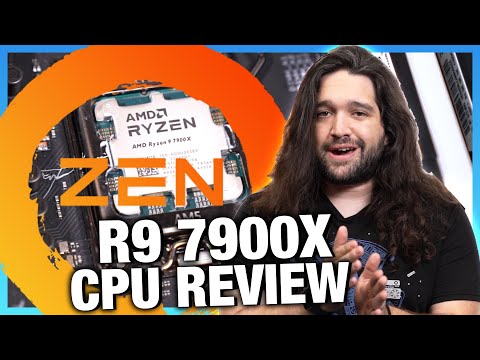














Stormtrooper –
Been waiting to build my new rig for quite some time and this was the missing piece.New build:Corsair Icue 7000X Full Tower RGBRyzen 9 7900X CPU32GB DDR5 5600 Corsair Dominator RAM1 TB Crucial M.2 Gen 4XFX Merc 319 Radeon 6950XT 16GB Graphics CardCorsair 1000w PSUGigabyte X670 Elite AX AM5 MotherboardCorsair iCUE H150i Elite LCD XT Liquid CPU Cooler (360 AIO mounted to top as Exhaust6 Corsair ML140’s Fans (10 total fans including those with the case/aio with 6 as intake and 4 for exhaust).Lian Li Strimer V2 RGB Cables for the GPU and Motherboard (they look very nice and controllable via the L Connect 3 software)As I needed additional powered USB headers I also added a Corsair Internal 4-Port USB 2.0 Hub – 4X 9-Pin USB 2.0 Ports for the Commander Core XT and Lian Li Controllers to function.Thermal Grizzly Kryonaut Thermal Paste (removed the stock paste with AIO using TG cleaner wipes as well for better contact).ThermalRight AMD5 CPU Shield – This allows the AIO or Waterblock (if doing a custom loop) to make WAY better contact with the CPU HS. It can be a little nerve wracking as your removing the cpu mount and installing this one but its worth it. As the AM5 CPU has no pins (the mobo now has the pins), its imperative you are gentle on the placement. Best way I found to install this shield was to place the CPU into the socket, then remove the cpu holder so this way you can’t damage the cpu or pins as they are socketed. Installing the shield from that point is easy, just don’t overtighten it. Theres a bunch of youtube videos on this process. Definitely recommend reviewing them before attempting this step.I upgraded from my old Ryzen 5 2600X system with a GTX 960 SSC 4GB card and a 512gb M.2 Gen 2 drive.Needless to say this was quite the upgrade from my old system.Cinebench scores on my 2600X even with a mild overclock was only around 7200.After getting everything configured/setup and Windows 11 Pro installed with all updates and enabling EXPO1 (RAM OC) and enabling SAM in the BIOS I started my benchmarking.Cinebench score with just EXPO1 enabled baseline was 28745. What a jump!CPU temp on the multi-core threading with the 360 AIO only went as high as 82c (AMD rates these to run at 95c as normal operating temp so it was well below even that).Haven’t done any OC’ing other than enabling EXPO1 yet since I really don’t need to as the CPU and GPU run everything maxed out.Tested on a few games on max/ultra settings and below are what I got FPS wise:The Division 2 (All settings maxed and on DX12) – Avg 125fps on 3440 x 1440 165hz resolutionAliens: Fireteam Elite – Avg 160fps on 3440 x 1440 165hz resolutionBorderlands 2 (older game I know but love to play it with max settings) – Avg 476fps on 3440 x 1440 165hz resolutionForza Horizon 5 – Ultra Settings (max) including Ray Tracing – Avg 155fps on 3440 x 1440 165hz resolutionAliens: Colonial Marines (older game) – Avg 190FPS on 3440 x 1440 165hz resolutionWarframe – Avg 155fps on 3440 x 1440 165hz resolutionPairing this CPU and GPU together worked great and the CPU itself is a beast. It does get hot when it turbo’s up into the 5ghz range which is why you need a really good cooler (either AIO or custom loop) to keep the temps in check.If you do that, this CPU will be everything you need and then some.One thing I always tell people is to take your time, plan out your PC parts you want for what you want the system to do (video editing, gaming, streaming, etc). Don’t be afraid to look around for good deals. I scored the AIO Cooler off Newegg for a much cheaper price than Amazon had it and it works beautifully and the LCD screen is just a nice “geek” factor to put JPG’s or GIF’s there.Once you have everything, take your time when building it. You may run into an issue here or there which is normal. First boot on AM5 systems is sometimes slow (Memory has to train) and you may see it cycle on/off for up to 1 minute. Mine did this and on the 4th power cycle it posted and I could get into the BIOS and everything showed up correctly.Good luck enthusiasts and hope this review helped with anyone looking at this CPU for their system!Its worth it!
Redfield –
Bonjour à tousCe processeur est une vraie bombe, pour du gaming c’est bien simple: rien ne peut lui résister. Maintenant, il faut admettre que pour du jeu et rien d’autre, ce CPU est overkill, je conseille de partir sur un 7800x3D et d’utiliser l’argent économisé pour une meilleur carte graphique par exemple.Pour ce qui est des températures,il faut comprendre que c’est tout a fait normal que le processeur atteigne 95°C en charge. IL A ETE PREVU POUR.je vous invite a faire vos recherches, mais en somme, AMD à designé les CPU Zen 4 pour atteindre leur température maximale de fonctionnement afin de bénéficier de toute la puissance a disposition. D”ailleurs, vous remarquerez qu’il n’y a pas de throttle, la fréquence boost est maintenue.Il est toujours possible dans le BIOS d’abaisser cette limite de température, mais cela se fera au détriment des performances, du au fonctionnement même de ces RyzenTant que la solution de refroidissement est bonne, le CPU ne “throttlera” pas, bien que la température puisse faire peur au premeir abord.
Leonardo –
Here’s my system build so that you have context: ASRock Steel Legend X670E motherboard, AMD Ryzen 9 7900X CPU, 2X32GB G.Skill Trident Z5 DDR5 6400 (F5-6400J3239G32GX2-TZ5RS), EVGA RTX 3080Ti, and CPU cooler beQuiet! Dark Rock 4 Pro. The system drives dual Dell Ultrasharp 27″ 4K monitors. My goal for this system was easy yet intense multitasking and editing of very high resolution RAW photograph files. I could scarcely be more pleased with the results. The core clocks scale to system demands instantly and running multiple programs and monitor windows is effortless. Yeah, the CPU does run hotter than previous generations AMD 12-core/24-thread CPUs; but compare the thermal qualities to Intel’s CPUs in this class! My CPU heatsink, even though running only one of its two included fans, has no problems keeping the CPU under 80C, even over sustained high system loads – and that, without being annoyingly loud. Low system loads typically produce CPU core temperatures of about 45C, with a CPU fan speed of 750RPM. I have no doubt I could drop the core temps under heavy load significantly just by adding the second CPU heatsink fan. My only negative comment here is that from purchase date to order delivery required a little over two weeks. Prime used to faster.
JJ –
I bought this CPU for a new build going from Ryzen 5 to Ryzen 9 and utilizing a pcie gen 5 m2 card and DDR5 RAM 6K MHz. And the last point is the catch, this CPU only supports 5.2K MHz. And the other catch is if you use all 4 RAM slots on the MOBO for me it goes down to 3.6K MHz. Unwittingly, I tried the XMP setting on the bios which took the RAM up to 6K MHz and the build was getting BSODs and the the bios was not fully displaying and freezing intermittently. I had to get the RAM back down to 5.2K MHz and the build is stable. So cavaet emptor with the expensive RAM cards having big memory speeds, this CPU is new as it is does not support it. But overall, I prefer this to the Rzyen 5 I had previously.
leveluprob –
I’d been using the ryzen 7 5800x on am4 since 2021 so finally decided to pull the trigger on moving to am5 and moving to ddr5Using a feature packed Asus b650e-e board which I got for under £300 especially since most affordable budget x670 boards start at £300 I felt that I’m not really missing out much on not going to x670 , now after updating the bios to the latest firmware I’d finally got my memory stable I’m using gskill trident z memory with cl30 6000mhz expo ram after tinkering in the bios I managed to get it running without issue, and have used pbo and curve optimizer to get a all core 5.2ghz!Using cinebench multicore test I got a score of 28612 which coming from the 5800x is ridiculously good.Now gamingUsing a 7900xt at 4k this is the first CPU I’ve seen reach 100% GPU usage no bottlenecking at allFor £393 I find this is a brilliant price for a 12 core 24 thread monster, I can understand why people would choose the 7900 especially as this CPU does use a lot of power and will hit 90c running benchmarks but gaming I never see it run past 60c.And the 7900x3d was another £50 and at 4k I wouldn’t really see anything different between the chips and less multicore performanceI think I’d recommend most people to get the 7900 as it’s more powe efficient and less hot but if you are like me and not fussed about that then I definitely recommend the 7900x